AEG SKD71800F0 Manuel d'utilisateur
Naviguer en ligne ou télécharger Manuel d'utilisateur pour Non AEG SKD71800F0. AEG SKD71800F0 User's Manual Manuel d'utilisatio
- Page / 20
- Table des matières
- MARQUE LIVRES
- SKD71800F0 1
- REFRIGERATOR USER MANUAL 1
- Visit the webshop at: 2
- CONTENTS 3
- SAFETY INFORMATION 4
- Daily use 5
- Care and cleaning 5
- Installation 5
- CONTROL PANEL 6
- Switching on 7
- Switching off 7
- Temperature regulation 7
- DYNAMICAIR function 8
- Minute Minder function 8
- Child Lock function 8
- COOLMATIC function 9
- Holiday function 9
- FIRST USE 10
- DAILY USE 10
- HELPFUL HINTS AND TIPS 11
- CARE AND CLEANING 12
- WHAT TO DO IF… 13
- 14 What to do if… 14
- TECHNICAL DATA 15
- INSTALLATION 16
- Ventilation requirements 17
- 18 Noises 18
Résumé du contenu
SKD71800F0ENREFRIGERATOR USER MANUAL
Door open alarmAn acoustic alarm will sound if the door is left open for a few minutes. The door open alarmconditions are indicated by:• flashing Alar
Movable shelvesThe walls of the refrigerator are equipped with aseries of runners so that the shelves can be posi-tioned as desired.For better use of
warmer settings to allow automatic defrosting and so a saving in electricity consump-tion.Hints for fresh food refrigerationTo obtain the best perform
Many proprietary kitchen surface cleaners contain chemicals that can attack/damage theplastics used in this appliance. For this reason it is recommend
Problem Possible cause SolutionThe appliance is noisy The appliance is not supportedproperlyCheck if the appliance stands sta-ble (all the four feet s
Problem Possible cause Solution Many products are stored at thesame time.Store less products at the sametime.The temperature in therefrigerator is to
INSTALLATIONPositioningWARNING!If you are discarding an old appliance that has a lock or catch on the door, you must ensurethat it is made unusable to
1Green and Yellow: Earth3Brown: Live5Blue: NeutralAs the colours of the wires in the mains lead of this appliance may not correspond with thecoloured
BRRR!HISSS!CLICK!BLUBB!CRACK!SSSRRR!OKCLICK!CLICK!BRRR!BRRR!BLUBB!BLUBB!18 Noises
HISSS!HISSS!SSSRRR!SSSRRR!CRACK!CRACK!ENVIRONMENTAL CONCERNSThe symbol on the product or on its packaging indicates that this product may not betrea
FOR PERFECT RESULTSThank you for choosing this AEG product. We havecreated it to give you impeccable performance for manyyears, with innovative techno
www.aeg.com/shop 222337848-A-092011
CONTENTS4 Safety information6 Control panel10 First use10 Daily use11 Helpful hints and tips12 Care and Cleaning13 What to do if…15 Technical data16 I
SAFETY INFORMATIONIn the interest of your safety and to ensure the correct use, before installing and first usingthe appliance, read this user manual
– thoroughly ventilate the room in which the appliance is situated• It is dangerous to alter the specifications or modify this product in any way. Any
• It is advisable to wait at least four hours before connecting the appliance to allow the oilto flow back in the compressor.• Adequate air circulatio
Display785 643211 Timer function2 DYNAMICAIR function3 Minute Minder function4 Child Lock function5 Alarm indicator6 Temperature indicator7 Holiday fu
DYNAMICAIR functionTo switch on the function:1. Press the Mode button until the corresponding icon appears.The DYNAMICAIR indicator flashes.2. Press t
3. Press the OK button to confirm.The Child Lock indicator is shown.To switch off the function:1. Press the Mode button until the Child Lock indicator
Plus de documents pour Non AEG SKD71800F0





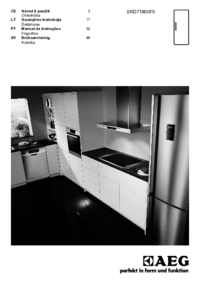








 (40 pages)
(40 pages) (28 pages)
(28 pages)







Commentaires sur ces manuels